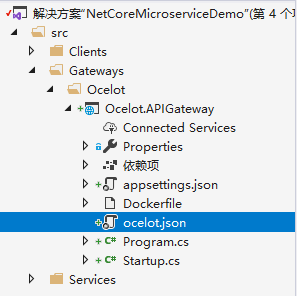.Net Core微服務入門全紀錄(四)——Ocelot-API網關(上)
前言
上一篇【.Net Core微服務入門全紀錄(三)——Consul-服務註冊與發現(下)】已經使用Consul完成了服務的註冊與發現,實際中光有服務註冊與發現往往是不夠的,我們需要一個統一的入口來連接客戶端與服務。
Ocelot
官網:https://ocelot.readthedocs.io/
Ocelot正是為.Net微服務體系提供一個統一的入口點,稱為:Gateway(網關)。
- 上手Ocelot:
首先創建一個空的asp.net core web項目。
注意ocelot.json是我們添加的Ocelot的配置文件,記得設置生成時複製到輸出目錄。ocelot.json的文件名不是固定的,可以自己定義。
NuGet安裝一下Ocelot:
只需簡單的修改幾處默認代碼:
Program.cs:
public class Program
{
public static void Main(string[] args)
{
CreateHostBuilder(args).Build().Run();
}
public static IHostBuilder CreateHostBuilder(string[] args) =>
Host.CreateDefaultBuilder(args)
.ConfigureAppConfiguration((hostingContext, config) =>
{
config.AddJsonFile("ocelot.json");
})
.ConfigureWebHostDefaults(webBuilder =>
{
webBuilder.UseStartup<Startup>();
});
}
Startup.cs:
public class Startup
{
// This method gets called by the runtime. Use this method to add services to the container.
// For more information on how to configure your application, visit https://go.microsoft.com/fwlink/?LinkID=398940
public void ConfigureServices(IServiceCollection services)
{
//添加ocelot服務
services.AddOcelot();
}
// This method gets called by the runtime. Use this method to configure the HTTP request pipeline.
public void Configure(IApplicationBuilder app, IWebHostEnvironment env)
{
//設置Ocelot中間件
app.UseOcelot().Wait();
}
}
ocelot.json:
{
"Routes": [
{
"DownstreamPathTemplate": "/products",
"DownstreamScheme": "http",
"DownstreamHostAndPorts": [
{
"Host": "localhost",
"Port": 9050
},
{
"Host": "localhost",
"Port": 9051
},
{
"Host": "localhost",
"Port": 9052
}
],
"UpstreamPathTemplate": "/products",
"UpstreamHttpMethod": [
"Get"
],
"LoadBalancerOptions": {
"Type": "RoundRobin" //負載均衡,輪詢機制 LeastConnection/RoundRobin/NoLoadBalancer/CookieStickySessions
}
},
{
"DownstreamPathTemplate": "/orders",
"DownstreamScheme": "http",
"DownstreamHostAndPorts": [
{
"Host": "localhost",
"Port": 9060
},
{
"Host": "localhost",
"Port": 9061
},
{
"Host": "localhost",
"Port": 9062
}
],
"UpstreamPathTemplate": "/orders",
"UpstreamHttpMethod": [
"Get"
],
"LoadBalancerOptions": {
"Type": "RoundRobin" //負載均衡,輪詢機制 LeastConnection/RoundRobin/NoLoadBalancer/CookieStickySessions
}
}
],
"GlobalConfiguration": {
"BaseUrl": "http://localhost:9070"
}
}
我們先暫時忽略Consul,將服務實例的地址都寫在配置文件中。要知道Consul、Ocelot等組件都是可以獨立存在的。
配置文件中的Routes節點用來配置路由,Downstream代表下游,也就是服務實例,Upstream代表上游,也就是客戶端。我們的路徑比較簡單,只有/products、/orders,路徑中如果有不固定參數則使用{}匹配。我們這個配置的意思呢就是客戶端訪問網關的/orders、/products,網關會轉發給服務實例的/orders、/products,注意這個上游的路徑不一定要和下游一致,比如上游路徑可以配置成/api/orders,/xxx都可以。
LoadBalancerOptions節點用來配置負載均衡,Ocelot內置了 LeastConnection、RoundRobin、NoLoadBalancer、CookieStickySessions 4種負載均衡策略。
BaseUrl節點就是配置我們ocelot網關將要運行的地址。
- 運行gateway:
目前不考慮網關集群,就不放在docker里了。直接控制台執行:`dotnet Ocelot.APIGateway.dll –urls=”http://*:9070″
用瀏覽器測試一下:
測試正常,我們通過網關可以正常的訪問到服務實例。
- 接下來繼續改造客戶端代碼:
因為改動太多就直接新建一個GatewayServiceHelper來做。
GatewayServiceHelper:
/// <summary>
/// 通過gateway調用服務
/// </summary>
public class GatewayServiceHelper : IServiceHelper
{
public async Task<string> GetOrder()
{
var Client = new RestClient("http://localhost:9070");
var request = new RestRequest("/orders", Method.GET);
var response = await Client.ExecuteAsync(request);
return response.Content;
}
public async Task<string> GetProduct()
{
var Client = new RestClient("http://localhost:9070");
var request = new RestRequest("/products", Method.GET);
var response = await Client.ExecuteAsync(request);
return response.Content;
}
public void GetServices()
{
throw new NotImplementedException();
}
}
然後在Startup中修改一下注入的類型,別的就不用改了,這就是依賴注入的好處之一。。。
Startup.ConfigureServices():
//注入IServiceHelper
//services.AddSingleton<IServiceHelper, ServiceHelper>();
//注入IServiceHelper
services.AddSingleton<IServiceHelper, GatewayServiceHelper>();
Startup.Configure():
//程序啟動時 獲取服務列表
//serviceHelper.GetServices();
運行客戶端測試:
好了,現在客戶端對服務的調用都通過網關進行中轉,客戶端再也不用去關心那一堆服務實例的地址,只需要知道網關地址就可以了。另外,服務端也避免了服務地址直接暴露給客戶端。這樣做對客戶端,服務都非常友好。
至於我們的api網關呢,又要說到服務發現的問題了。目前我們的服務地址是寫在ocelot.json配置文件里的,當然這種做法在服務實例不經常變化的情況下是沒有問題的,一旦服務變化,需要人為的修改配置文件,這又顯得不太合理了。
當然,強大的Ocelot為我們提供了服務發現的方案。
代碼放在:https://github.com/xiajingren/NetCoreMicroserviceDemo
未完待續…
本站聲明:網站內容來源於博客園,如有侵權,請聯繫我們,我們將及時處理
【其他文章推薦】
※帶您來了解什麼是 USB CONNECTOR ?
※自行創業缺乏曝光? 網頁設計幫您第一時間規劃公司的形象門面
※如何讓商品強力曝光呢? 網頁設計公司幫您建置最吸引人的網站,提高曝光率!
※綠能、環保無空污,成為電動車最新代名詞,目前市場使用率逐漸普及化
※廣告預算用在刀口上,台北網頁設計公司幫您達到更多曝光效益
※教你寫出一流的銷售文案?